
With digital technology, there's no reason why you should have to concern yourself with physical instrument building. Just play with the settings on an algorithmic synthesiser, or sample some interesting sounds, and there's enough variety to occupy several lifetimes. Plus, those sounds can be tuned to whatever weird scales you like. Unfortunately, though, synthesisers are mostly designed to give exactly the same sound at different pitches and volumes, so they don't match up to real instruments for expressivity. Also, the standard 7+5 keyboard isn't convenient for a lot of alternative tunings. So, I do now have a guitar, which has been refretted to a meantone tuning, and I've rebuilt a keyboard to have a more symmetrical layout. I'm detailing both here, for anyone who would like to do the same thing.
Refretting guitars is a well estabished procedure amongst microtonalists. I used John Starrett's instructons which are very useful. See also Charles Lucy's site. I chose a meantone fretting, similar to Lucy in this respect. Most people use equal temperaments for guitars.
I chose near enough ¼ comma meantone. The base tuning is 19 frets to the octave, to give an equal number of sharps and flats on the A string. This is different to the Lucy design, which uses an equal number of steps on the spiral of fifths up and down from the open string, and so gives an equal number of sharps and flats on the D string. The reason for the difference is that I want the minor third above the open string to be easily frettable, and so have the larger fret spacing. This only applies to the lower octave, though, as I added the extra fret near the nut anyway, so that I can play the 7 limit version of C7, along with a few other chords. This means that there are four roughly evenly spaced frets at the top, which is quite distinctive.
The notes available with the standard tuning are:
E A D G B E
E# A# D# G# B# E#
F Bb Eb Ab C F
F# B E A C# F#
Gb Cb Fb Bbb Db Gb
Fx B# E# A# Cx Fx
G C F Bb D G
G# C# F# B D# G#
Ab Db Gb Cb Eb Ab
A D G C E A
A# D# G# C# E# A#
Bb Eb Ab Db F Bb
B E A D F# B
B# E# A# D# Fx B#
C F Bb Eb G C
C# F# B E G# C#
Db Gb Cb Fb Ab Db
D G C F A D
D# G# C# F# A# D#
Eb Ab Db Gb Bb Eb
E A D G B E
E# A# D# G# B# E#
F Bb Eb Ab C F
F# B E A C# F#
Gb Cb Fb Bbb Db Gb
G C F Bb D G
G# C# F# B D# G#
Ab Db Gb Cb Eb Ab
A D G C E A
A# D# G# C# E# A#
Bb Eb Ab Db F Bb
B E A D F# B
B# E# A# D# Fx B#
C F Bb Eb G C
C# F# B E G# C#
Db Gb Cb Fb Ab Db
The gaps show where extra frets would go for 31 to the octave. As ¼ comma meantone is close to 31-equal, this is a guide to what the fretboard looks like. Because of the conversion to a wavelength scale, though, the frets generally get closer as you approach the bridge.
Music written for a 12-equal fretted guitar works fine with this layout. A few chords are more difficult to play, but the improved sound of the others more than makes up for this. All the chords you want should exist, as guitar music usually exploits the open strings. If not, you can retune the strings around the keys you need, or use a digital pitch shifter. I'm entirely happy with the fretting I chose. It seems to be perfect for a guitar that has to play conventional music with improved tuning, and a few 7-limit chords.
There are also a few 11-limit chords. Firstly, a complete 3:4:5:7:9:11 chord:
----------------------
E#
Eb
A
Gb Cb Db I can play this, using my thumb for Gb and Cb. It's easier without those two notes, and sounds clearer. That chord can than be transposed down the neck, so that the 7 is B, C, D or E instead of A. Plus, there's this 7:9:11 chord:
X X ---------- X
B#
Ab
E Which is easy to find starting on different frets. You have to be careful not to strum the high E string, when that isn't in tune with the rest of the chord. I find the easiest way to play it, which also sounds clearest, is to pick the strings with the pads of my first two fingers and thumb. If you want to add a note to turn it into 7:9:11:14, this will be more difficult. Normal strumming is the only option, but I still find it sounds better withthe pad of my thumb rather than the nail or a pick/plectrum.
I did a few things different to John Starrett's instructions. I didn't bother with the wax for a start, as I'm more insterested in the sound than the look of the guitar, especially as it was relatively cheap anyway. Also, I used Plastic Wood to fill in the old fret holes, on reccommendation from Charles Lucy. It was difficult to saw frets on the fourth and fifth from the nut, though, as the saw tends to slip into the old holes. I refilled the slot for the fifth from the nut with a hard resin to correct for this. In the higher octave, I allowed the fourth and fifth to be in their original holes, for the difference it makes.
Also, I used mandolin fretwire for the whole neck. This seems to work out fine, although normal guitar frets might be a good idea for the two frets nearest the nut. Mandolin wire is lower and thinner than guitar wire, which is what you want when the frets get closer together.
My DX21 has been rebuilt to have a symmetrical keyboard layout. A normal music keyboard has a layout like this:
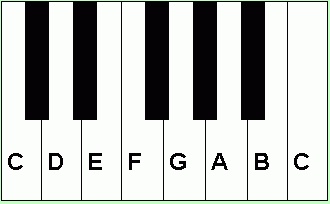
That's good for meantones, and some other tunings but doesn't suit a lot of the weird scales I like to play with. More general would be this:
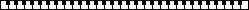
Which is, you will not be surprised to hear (especially if you've read this before or can see the photograph below) is what I switched my DX21 to. It isn't perfect, as there are gaps between the white keys (6 fit in the space of 7) and some keys stick a bit. It works well enough, though, for a second keyboard that isn't velocity sensitive anyway.

The layout works best for equal temperaments, particularly those with an even number of notes to the octave. Chords and scales can be transposed up and down the keyboard with only 2 different fingerings. In some ways, this is better than the conventional layout for 12-equal, which is good as that's what the DX21's tuned to. To get other scales, you need to use it with a retunable synth module of some kind.
I've put stickers on it to show what notes you play with a 19 note meantone mapping. This is good for trying out meantone scales that don't fit a 12 note octave.
I got the idea from Steve Rezsutek, who had previously done a similar operation on an input keyboard and described it on the TuningList. He said he was going to write it up for this site, but hasn't done so. The layout he used is specifically for 22-equal, with tritones (half-octaves) looking something like this:

Kalle Aho has done the same thing, and supplied some photographs. Unfortunately I lost them...
And Bart Willemse has the same layout as mine but with different coloring. See his balanced keyboard site which has instructions and rationales and the like.
For me, the modification was fairly easy. You have to take the keyboard apart, but I was doing that anyway to clean it as a few keys had gone dead. The keys snap out very easily, and can be put back in almost any order. The only restriction is that only D keys can go where D keys originally were, as these slots are slightly bigger. Also, you can't put two black keys next to each other. Neither problem is insurmountable, if you're prepared to do a bit of filing. The layout I use does not require any of this, though. All changes are reversible, the only tool you need is a screwdriver.
You do need some replacement keys, though. I bought 15 new D keys and 4 new black keys. That cost £42 from Yamaha spares. Expensive but not prohibitively so. One D key was to replace a slightly damaged one, so youonly need 14. I would advise you to go for 5 G keys, 5 A keys and 4 D keys, though. The keyboard will look a bit uneven, but I found that using all these D keys is a problem. As the D keys are a bit wider than the rest, a lot of them together squashes the keyboard, and you need some pliers to correct this. With the keys I use, there is one gap in the white layout for every 12 notes. This is useful for getting your bearings, rather than being a problem.
The minimum investment is the 4 D keys. You can reuse the C/F and B/E keys, but you need to do a bit of work to the black keys for them to fit in this layout. Also, the keyboard will not look as good, as there will be gaps between the white keys.
While I'm here, why not tell you what's happened in the years since I wrote this page?
I had to throw the DX21 away when I left Clevedon. The electrics where in a mess so I wouldn't have been able to sell it, even if I put the old keys back.
The guitar is still at my parents' house.
I've retuned some mouth organs, which don't make for great pictures.
I have a ZTar! A MIDI keyboard-guitar which isn't designed for microtonality but works quite well regardless. Also at my parents' house now and, when I'm there, I can't usually find all the cables to get it working.
If links are dead on old pages like this, try the Wayback Machine.